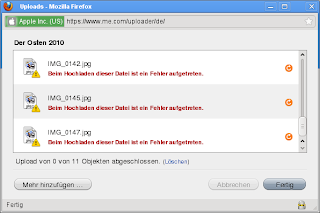Well, the MobileMe gallery upload seems to only like Mac browsers. I have only my SuSE box here, so I tried to upload using Chrom 5.0 and Firefox 3.5. No luck. Both browsers throw errors. Just like this:
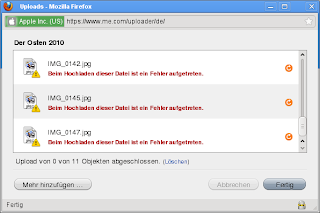
So far, I cannot find any documentation on this behaviour. I would have assumed that either FFox or Chrome would work. MobileMe on OS X says it supports FFox and Safari. But since Safari is not available on Linux, I thought I might try FFox and Chrome. Now waiting for a MobileMe chat support guy. I doubt they are educated enough to actually help me…
Update: The chat guy was friendly, and had one hint: update to FFox 3.6. I was still on 3.5. And sure enough: now the upload works. Only one file at a time, though. But I found out even more on my own. It seems all the images are accessible from your iDisk as well. They are stored in Web/Sites/_gallery/id. Where id is the number of your gallery. However, you cannot just upload pictures there. Every image needs to be put in a separate directory. Every directory must then have the following files:
exif.json
large.jpg
medium.jpg
square.jpg
web.jpg
The exif.json is obviously a JSON style EXIF data block, e.g. like this:
{“data”:{“infoSensing”:”One-chip color area sensor”,”infoExposure”:”Normal program”,”infoExposureIndex”:”–“,”infoFNumber”:”2.8″,”infoDistance”:”–“,”infoGPSLongitude”:”8° 15' 35.40″ E”,”infoWidth”:”2,048 pixels”,”infoName”:”IMG_0133.jpg”,”infoDigitizedDate”:”Thu, 19 Aug 2010 12:18:20 PDT”,”infoFocalLength”:”3.85 mm”,”infoHeight”:”1,536 pixels”,”infoExposureTime”:”0.003846154″,”infoGPSLatitude”:”50° 0' 5.40″ N”,”infoAperture”:”f/3.0″,”infoMetering”:”Average”,”infoShutter”:”1/260″,”infoSize”:”1022.27 KB”,”infoBrightness”:”–“,”infoCameraModel”:”iPhone 3GS”,”infoMaxAperture”:”–“,”infoCameraMake”:”Apple”,”infoExposureBias”:”–“,”infoFlash”:”32″,”infoOriginalDate”:”Thu, 19 Aug 2010 12:18:20 PDT”,”infoGPSAltitude”:”115.00 m”,”infoISOSpeed”:”64″,”infoLightSource”:”–“,”infoSoftware”:”4.0.2″},”status”:1}
This should be easily created by a short shell script, using “exiftool -s image.jpg” and some awk magic. The image files in the folder are:
large.jpg: 2048×1536 (original resolution? at least for iPhone 3GS)
medium.jpg: 427×320 (approx. iPhone screen resolution)
square.jpg: 160×160 (thumbnail)
web.jpg: 1024×768
For portrait, I assume that the width and height are swapped. Have not checked this yet. Later, I will try to whip up a bash or Python script which produces these files automatically from a list of input images. Let’s see if this works.
Oh yes, one more thing: In Linux you can easily mount the iDisk with “wdfs http://idisk.me.com/your-id iDisk/
“.
Update 2: A quick check revealed that the iDisk interface is quasi read-only. Writing new albums or pictures there will not show up in the gallery itself. That would have been too nice. So I guess this is only possible via the (unpublished?) HTTP API of MobileMe itself. Just like the
Picasa API for uploading and manipulating photos. But it seems the API is
quite hard to decipher, which is sad, given that Google practically documents all their APIs and encourages mashups and websites using their services.