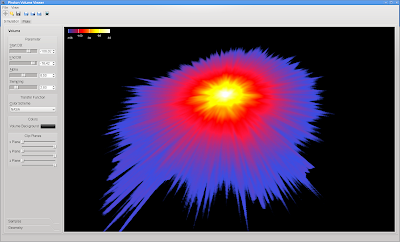The quit command C-g is pretty much standard in Emacs. It runs the interactive function keyboard-quit and also serves as the default quit-char. It aborts basically every running function, also it allows you to cancel operations in the minibuffer. The Emacs documentation describes current-input-mode, set-input-mode and set-quit-char for getting and setting the quit-char value. Also, global-set-key allows you to rebind keyboard-quit to another character. However, this does not work very well. The quit-char is not settable for non-tty Emacs versions, e.g. on OS X using Cocoa Emacs you get this:
So, basically nothing changes. On a tty it looks more promising:
After rebinding the keyboard quit as well, using (global-set-key (kbd “C-q”) ‘keyboard-quit), not much happens either. It seems the minibuffer assumes C-g to be the choice of the day. Running find-file with C-x C-f or interactively via M-x find-file, and then hitting C-q does nothing except printing “Quit”. Hitting C-g however quits the minibuffer. This seems to be documented in Bug #1218 of Emacs.